Although primarily I work on Windows operating system, as a person having some Unix background I feel comfortable having a linux distro close at hand. I use Oracle VirtualBox for virtualization. One of the tasks that I find pretty hard to do with this hypervisor is creating USB device filter (allowing guest os to use host’s devices). More often than not, the application fails at recognizing USB device name, and serves raw protocol codes as labels.
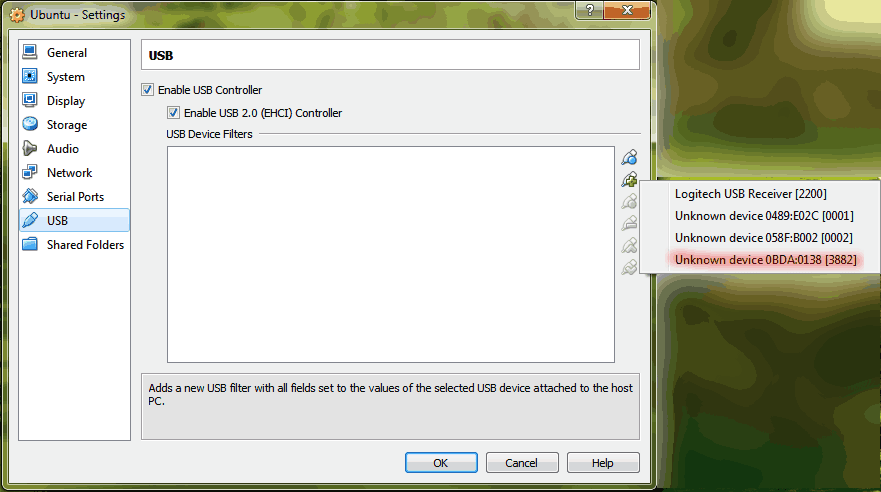
The problem here is that it is really difficult to guess the actual device. In such situations I would like to recommend rather obsucre Microsoft tool called USB View. It is not very easy to find a download, because the original version of the tool was created back in Windows 9x days, however it still works, has updated versions and could be particularly useful. Just look at the screen showing all connected USB devices:
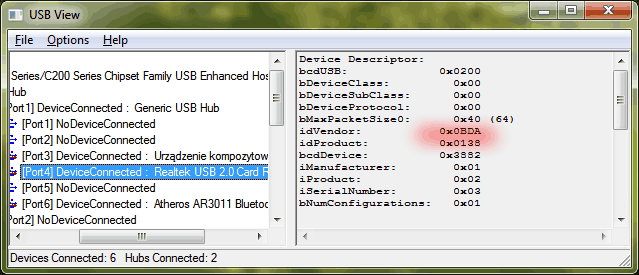
Now I can quickly decode the device numbers and connect the right one, which is card reader, to the virtual machine. BTW, it also good to know the internal architecture of modern laptops — their equipment are most likely connected to the mother board via USB.
UPDATE: USB View is part of Windows SDK, it is installed along with debuggers. Link to Windows SDK for Windows 8.1
